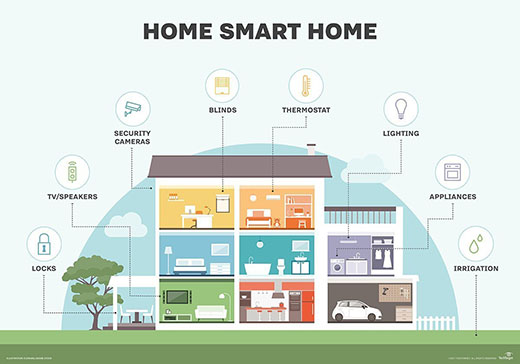Smart Homes Explained
Content
What is a Smart Home?
A smart home is a residence equipped with advanced automation systems, allowing remote control and management of IoT-connected features such as security, lighting, temperature, entertainment systems, and smart appliances.
Like other Internet-of-Things (IoT) devices, smart home systems often operate together, sharing usage data among themselves and automating actions based on the residents’ preferences.
Door locks, lawn irrigation, climate control, home entertainment systems, security monitors, lights, and even appliances such as the refrigerator and microwave can be controlled through a smart home system.
Smart home technology and home automation (also called domotics) uses internet-connected devices that can be automatically monitored and controlled from anywhere with an internet connection. Home focused smart technology provides residents comfort, convenience, security and energy efficiency by allowing them to control the connected smart devices in their home from anywhere via an app on their smartphone, tablet or other networked device.
Smart home systems often come with self-learning skills so they can make adjustments according to the residents’ schedules and preferences. By turning off energy-using devices such as lights and television, and adjusting heating or air conditioning, smart homes can help reduce energy-related cost savings.
Similarly for water usage: A smart sprinkler controller is like a smart thermostat for your garden or yard - it intelligently optimizes your lawn irrigation system by automatically adjusting to weather conditions and soil humidity.
Some home automation systems alert the homeowner if any motion is detected in the home when they're away, while others can call emergency services if needed.
Examples of Smart Home Technologies
Nearly every aspect of domestic life has seen the introduction of a smart home alternative, whether it’s the living room, kitchen, bathroom, or lawn. But before you think about all the devices you want to install, you need to make a decision with regard to how you control everything.
A smart hub is the central hub – think of it as the brain – that connects all smart devices within a home. It’s usually accessible through a centralized app that controls all connected devices. However, if you make sure that your smart home devices and appliances are compatible with each other, they don’t necessarily have to depend on a smart home hub to operate. While hubs offer advantages - the most important of which is having a single user interface to control everything - they’re not always essential.
When selecting the best smart hub for your residence, make sure it supports a sufficiently large number of devices; it is compatible with your smartphone operating system (Apple’s iOS or Android); and how it is controlled, for instance, does it allow voice commands?
Now let’s look at what kind of IoT devices for your smart home you might want to connect:
Access – Using smart locks and garage-door openers, users can assign and revoke timed virtual keys to anyone they like, from in-laws to dog sitter and visitors. Smart locks can also detect when residents are near and unlock the doors for them.

Climate Control – Smart thermostats allow you to control your home heating and air conditioning systems by voice or with an app. Smart climate control system can also learn residents’ behavior patterns and automatically modify settings to adjust ambient temperatures for various rooms. Smart thermostats can also report energy usage and remind users to change filters, among other things.
For instance, smart room thermostats connected can constantly check the humidity in your living space and let you know when it’s time to ventilate, via a push message on your smartphone. Or you can go one step further: there are windows that can open on their own via a motor, triggered by your smart room thermostat. To prevent unnecessary heat loss, the smart heating system automatically turns down the connected thermostats when windows are open.
Example: Google Nest Learning Thermostat

Lighting – Smart lighting systems are available for indoors and outdoor use. Smart lighting adds automation, remote control, and other convenience features. Upgrading your lights to smart lights is one of the easiest and most practical smart-home changes you can make in your residence. In addition to being able to be controlled remotely and customized, smart lighting systems detect when occupants are in the room and adjust lighting as needed. Smart lightbulbs can also regulate themselves based on daylight availability.
Example: Philips Hue Smart Light

Security Systems – By using indoor and outdoor cameras, motion sensors, and smoke and carbon monoxide detectors, residents can automatically monitor their homes when they are away or for instance at night when they are at sleep. Smart motion sensors are also able to identify the difference between residents, visitors, pets and burglars, and ring alarms, and even can notify authorities if suspicious behavior is detected.
Example: Ring Alarm Home Security System

System & Maintenance – Monitoring systems can sense water failures or freezing pipes and turn off the water to prevent flooding or sense an electric surge and turn off appliances. As mentioned above, smart sprinkler systems can monitor weather conditions and soil humidity and optimize lawn irrigation systems accordingly.
Example: Rachio 3 Smart Sprinkler Controller

Entertainment Systems – Sophisticated multi-room audio systems and smart TVs are at the core of smart home entertainment systems. They are connected to the internet to access content through applications, such as intelligent agents like Apple’s Siri or Amazon’s Alexa, or on-demand video and music services. Some of these devices also include voice or gesture recognition.
Example: Sonos Beam Smart TV Sound Bar
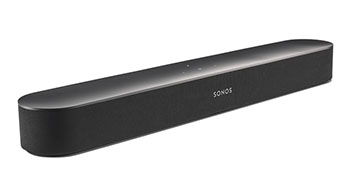
Pet Care – Your smart home can be fitted with a range of IoT connected pet devices: smart cat and dog feeders (food and water); smart pet doors; pet activity trackers; litter trays; and assorted smart toys and accessories such as tracking tags.
Example: PetSafe Electronic SmartDoor

Kitchen Appliances – Kitchens always have been a space that is filled with all kinds of gadgets and gizmos, and kitchen appliances like fridges and ovens have been some of the most technologically advanced contraptions in many people’s home. With the entrance of the IoT into your kitchen (and laundry room), expect many more gadgets to become ‘smart’. Read more about this topic and see examples in our article on Smart Kitchen Appliances.
Smart Toys – Children’s smart toys are not strictly smart home devices, but in almost all cases you will find them in your children’s rooms, so let’s include them here. Read more about this topic and see examples in our article on Smart Toys.
Bathroom – Smart toothbrushes, smart scales with body cardio, smart bathroom mirrors, and toilets will complete your smart home set-up.
Example: Greater Goods Digital Smart Scale

How To Set Up a Smart Home
One key prerequisite you must have is a Wi-Fi router that can reach all the areas of your home where you want to install smart devices. The best and most expensive smart home device won’t do you any good if Wi-Fi signals can’t reach it.
Basically, there are two ways you can go about setting up a smart home: with or without a smart home hub.
Hubs for smart homes are a platform for connected devices to seamlessly communicate and work together and be controlled from a single app. These hubs feature antennas for smart home protocols like Z-Wave, Thread and Zigbee or, in Apple’s case their proprietary HomeKit framework. Some smart home systems can be created from scratch, for example, using a Raspberry Pi or other prototyping board. Others can be purchased as a bundled smart home kit – also known as a smart home platform – that contains the pieces needed to start a home automation project.
Examples of smart home hubs and associated kits include Amazon Echo, Apple's HomeKit, Google's Nest Hub, Insteon Central Controller Hub, Samsung SmartThings Hub and Wink Connected Home Hub.
Most recent smart home products actually don’t require a dedicated hub, making it simple to just install a smart speaker, smart light or smart plug. Companies have developed connectivity features enough to get their products online just through Bluetooth or a Wi-Fi network password.
However, the more devices you are planning to connect, the more complex it will get to manage them all. That’s where it starts to make sense to invest in a smart home hub.
The hub unites your devices that come from different brands with varying connectivity options. For example, if you have Philips Hue lights, Ring security cameras, August smart locks and Sonos speakers all under the same roof, a smart home hub will help them communicate with each other and be controlled from just a single app.
Security Issues of a Smart Home
In the fast-paced world of smart home technology, the importance of security is often underestimated. While these devices bring convenience and efficiency into our lives, they can also introduce significant vulnerabilities if not properly secured. Here are some critical focus areas for ensuring your smart home is as secure as possible:
Firstly, opt for end-to-end encryption for all data communications between your devices to preserve privacy. Regularly update all device software to minimize the risks posed by outdated security measures. Since a secure Wi-Fi network serves as the cornerstone of any smart home, consider isolating smart devices on a separate guest network or using a Virtual Private Network (VPN) to enhance your system's security. Implement two-factor authentication wherever possible to strengthen your defenses.
When choosing smart devices, prioritize those that meet established security standards. Investing in real-time monitoring systems that alert you to suspicious activity can further enhance your home's security. Don't overlook physical security; securely place your smart home hub to deter tampering.
Familiarize yourself with the types of cyberattacks that could target smart home devices. Opt for reputable vendors, as they are more likely to adhere to rigorous security protocols and provide timely software updates.
Finally, stay updated on legal regulations concerning data protection and smart device usage to ensure compliance.
In addition to these steps, experts also recommend several best practices. Weak default passwords, unencrypted data transmission, and insecure Bluetooth connections are common vulnerabilities that hackers could exploit. To mitigate these risks, isolate smart devices on a separate network, change default passwords, enable multi-factor authentication, and update firmware regularly.
Opt for professional installation to improve system security, and look for devices that meet security standards like UL 2900. There are also specialized cybersecurity products designed for smart homes that offer additional layers of protection.
By diligently implementing these recommendations, homeowners can enjoy the benefits of home automation without compromising on security for their families, homes, and personal information.
Cost Factors to Consider with a Smart Home
The cost of setting up a smart home can vary widely depending on the type and number of devices you choose, the size and complexity of your home, and whether you hire a professional to install them.
Here are some of the key cost issues to consider:
Device Cost: Smart home devices can range in price from a few dollars to several hundred dollars or more. Some of the most expensive devices include smart refrigerators, smart thermostats, and smart security systems.
Installation Cost: If you're not comfortable installing smart home devices yourself, you'll need to hire a professional. Installation costs can vary depending on the number and complexity of devices you're having installed.
Compatibility: It's important to make sure that the smart home devices you choose are compatible with each other and with your home's existing wiring and electrical system. Otherwise, you may need to purchase additional hardware or make modifications to your home, which can add to the cost.
Subscription Fees: Some smart home devices require a monthly or annual subscription fee in order to access certain features. For example, some smart security systems require a subscription fee in order to remotely monitor your home and receive alerts.
Energy Savings vs. Operational Costs: Some smart home devices could lead to long-term savings through energy efficiency, but it's essential to consider the operational costs of running these devices constantly.
Maintenance and Updates: Be aware that smart devices may require periodic software updates, some of which might carry a fee. Devices may also break down or become obsolete, necessitating replacements.
Tech Support: If you're not familiar with technology, consider the potential costs for tech support services to troubleshoot issues.
Resale Value: Smart home features could potentially increase the resale value of your home, which is a long-term economic benefit.
Data Costs: A more robust internet connection might be required for some devices, potentially requiring an upgrade to your internet package.
Security: The security of your smart home system might require additional investment in specialized hardware or software.
Warranty and Insurance: Consider the potential costs for extended warranties or insurance for your devices.
Return on Investment (ROI): If you're cost-conscious, evaluating the ROI of your smart home setup might be beneficial.
Here are some sample calculations and real examples of smart home costs:
Basic Smart Home Setup: A basic smart home setup might include a smart thermostat, a smart speaker, and a few smart light bulbs. This could cost anywhere from $200 to $500, depending on the brands and models you choose.
More Advanced Smart Home Setup: A more advanced smart home setup might include a smart security system, a smart garage door opener, and a smart doorbell. This could cost anywhere from $1,000 to $3,000 or more.
Fully Automated Smart Home: A fully automated smart home might include smart everything, from the lights to the appliances to the HVAC system. This could cost upwards of $10,000 or more, depending on the size and complexity of your home.
Here are some tips for saving money on your smart home setup:
Start with a Few Key Devices: You don't need to automate your entire home all at once. Start with a few key devices, such as a smart thermostat or a smart speaker. You can always add more devices later.
Shop Around for the Best Deals: Compare prices from different retailers before you buy any smart home devices. You can also look for sales and discounts.
Consider DIY Installation: If you're comfortable with DIY projects, you can save money by installing your own smart home devices. There are many online tutorials and resources available to help you get started.
Look for Bundled Deals: Some retailers offer bundled deals on smart home devices. This can be a great way to save money if you're planning on buying multiple devices.
Consider Renting Smart Home Devices: Some companies offer rental programs for smart home devices. This can be a good option if you're on a tight budget or if you're not sure if you want to commit to buying smart home devices outright.
It's important to note that these are just estimates. The actual cost of setting up a smart home will vary depending on your specific needs and budget.
Advantages and Disadvantages of Smart Homes
A smart home offers tangible benefits that make your life more comfortable, frees up time, provides more security, and helps you save money. It also gives you peace of mind when you are away, allowing you to monitor your homes remotely, countering dangers such as a forgotten coffee maker left on or a front door left unlocked.
Smart homes can be fitted to provide extra care and security for the elderly, providing monitoring that can help seniors to remain at home comfortably and safely, rather than moving to a nursing home or requiring 24/7 home care.
A downside of smart homes is their perceived complexity, especially so if you are trying to integrate numerous IoT devices without a smart hub; depending on someone’s technical literacy, they might have difficulty with technology in general or will give up on it with the first inconvenience.
Effective home automation systems have to be interoperable regardless of manufacturer and use the same smart home protocol (similar to the operating system of computers or mobile devices) or, at least, complementary ones.
Another major issue is smart home security. By hacking a smart device, criminals could potentially turn off the lights and alarms and unlock the doors, leaving a home defenseless to a break-in. In addition to home security, smart home opponents worry about the privacy of the data shared by their smart home devices.
Frequently Asked Questions on Smart Homes
What Are Smart Homes?
Smart homes refer to residences equipped with smart devices and technologies that can be remotely controlled via smartphones, tablets, or computers. These devices allow automation and control of various tasks, such as lighting, temperature, and security, enhancing convenience and efficiency.
How Much Does a Smart Home Cost?
The cost of setting up a smart home can vary widely. It depends on the number of devices, types of devices, and whether professional installation is needed. Costs can range from a few hundred to several thousand dollars.
Is a Smart Home Energy Efficient?
Many smart home devices aim to increase energy efficiency, allowing you to control lighting, thermostat settings, and appliances remotely. This can lead to long-term savings on your energy bills.
How Secure Are Smart Homes?
Security is a concern for smart home setups. While devices like smart cameras and doorbells can enhance home security, smart devices are vulnerable to hacking if not properly secured. Always follow the manufacturer’s guidelines for securing your devices.
Can I Install Smart Home Devices Myself?
Yes, many smart home devices are designed for DIY installation. However, more complicated setups may require professional installation.
Are Smart Home Devices Compatible With Each Other?
Compatibility between smart home devices varies. It’s essential to check that the devices you choose can work together or whether you'll need a central hub to manage them.
Do Smart Homes Require a Subscription Service?
Some smart home devices require a monthly or yearly subscription fee for additional features like cloud storage or advanced automation capabilities. Be sure to check the cost details before making a purchase.
What is the Return on Investment for a Smart Home?
The ROI for a smart home can vary. Energy-saving devices like smart thermostats may offer quicker returns, while other devices may offer convenience or safety benefits that are harder to quantify.
How Do Smart Homes Work?
Smart homes operate through a network of interconnected smart devices that can be controlled remotely via a smartphone app, voice commands, or automated schedules.
What Are Some Popular Smart Home Devices?
Popular smart home devices include smart thermostats, smart doorbells, smart security cameras, smart lights, and smart speakers.
Check out our SmartWorlder section to read more about smart technologies.