The 15 Best Sites and Apps to Make Free Internet Phone Calls

Before we start, let's get the legal stuff out of the way: Nanowerk will not be held liable for data breaches, infected/hacked devices, or ISP logging caused by downloading 3rd party applications or accessing websites. We at Nanowerk do not endorse or encourage piracy at any level or in any form. While looking for media streaming and downloading websites, all the responsibility falls on you to check the copyright and legal status of the content(s) you access!
And while we have checked the websites in our list below, we cannot guarantee they are all safe at the time you are reading this. That's why we can't emphasize enough that you protect yourself with a VPN (Virtual Private Network) prior to visiting these sites. This will hide your streaming and download activities and protect you from website operators, hackers, and your ISP.
Also, check out our 25 Best Free Streaming Sites to Watch Movies and TV Shows Online. If you are an Anime fan be sure to check out our list of 25 Top Anime Streaming Sites to Watch Free Anime. If you are a sports fan, you might want to have a look at our 25 Best Free Sports Streaming Sites. And for avid readers, we have compiled the 25 Best Sites to Download Books for Free. And for music fans, we have compiled the 20 Best Free Sites to Download Music Legally. As a Windows user you might be interested in our 12 Best Driver Update Tools. You a gamer? Check out the 8 Best Streaming Sites to Watch Video Gaming. For free and legal music streaming sites check out The 15 Largest Free Music Streaming Services.
Here is an overview (detailed descriptions are below the table; sorted alphabetically):
List of the 15 Best Free Websites and Apps for Making Internet Phone Calls
| Name | Content | App-to-App | App-to-Phone | Worldwide | Free |
|---|---|---|---|---|---|
| Call2Friends | Free international calls to any mobile or landline phone number directly from your browser | No | Yes | Yes | Limited |
| Facebook Messenger | App-to-app audio and video calls and messaging to FB 'friends' | Yes | No | Yes | Yes |
| FaceTime | Free calls or video messages to any Apple device | Yes | No | Yes | Yes |
| Ievaphone | Make free calls from PC, Mac or smartphone to mobile and cellular phones in several countries | No | Yes | No | Limited |
| Google Duo | A high-quality video calling app | Yes | No | Yes | Yes |
| Google Voice | Smart voice calling on all your devices | Yes | Yes | Yes | US/Canada |
| Numero eSIM | Virtual mobile: local and international calls & SMS to any phone number at affordable prices, and international calls with local prices for specific countries. Free receiving calls anywhere | Yes | Yes | Yes | Limited |
| PopTox | Web-based free Internet calls to any phone, no app required | No | No | Yes | Some countries |
| Skype | Free audio and video calls to other Skype users | Yes | Yes | Yes | Only among app users |
| Snapchat | App-to-app audio and video calls and messaging to contacts | Yes | No | Yes | Only among app users |
| Talkatone | Unlimited free calls and texts to any number within the US and Canada | Yes | Yes | Yes | US/Canada |
| Telegram | App-to-app audio and video calls and messaging to contacts | Yes | No | Yes | Only among app users |
| Textfree | Send and receive free texts and calls to all your contacts | Yes | Yes | Yes | Only for app to app |
| TextNow | Works with WiFi or dedicated wireless network | Yes | Yes | Yes | US/Canada |
| Viber | Voice and video calling on all your devices | Yes | No | Yes | Yes |
| Voice and video calling on all your devices | Yes | No | Yes | Yes |
Reviews of the 25 Best Sites to Make Free Internet Calls
Call2Friends Review

On Call2Friends you make calls directly from a standard web browser, no downloads or plugins. There are also Apple iOS and Google Android applications available in AppStore and Google Play.
Free calls are possible to many destinations but the number of calls is limited per user session on a daily basis and individual calls are limited to usually 2 minutes.
Record all the outgoing calls for free.
Facebook Messenger Review
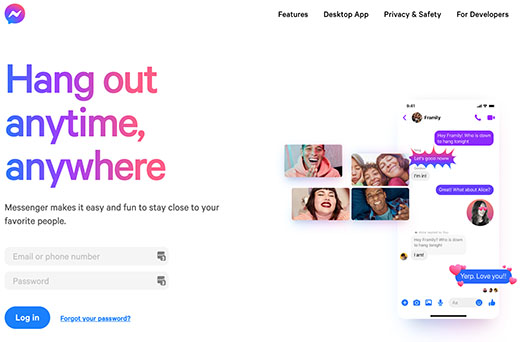
Use Facebook Messenger to make free app-to-app audio and video calls and send texts.
All call participants need to be 'friends' on Facebook.
No support calling real phone numbers like landlines.
FaceTime Review
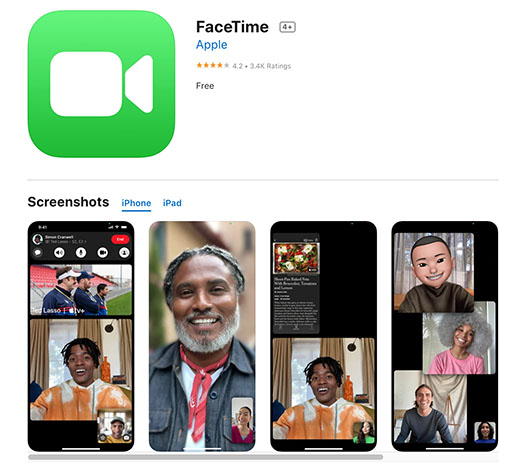
FaceTime is available on supported iOS mobile devices running iOS 4 and later and Mac computers that run Mac OS X 10.6.6 and later.
You can use FaceTime for free over WiFi or over cellular. However, if either end is using cellular data the data will come out of your data allowance. If you are using WiFi on both ends it will be free.
To make a FaceTime call, you need the person's phone number or registered email address.
Ievaphone Review
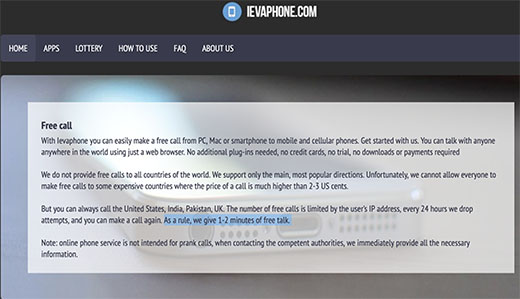
Ievaphone is a free online application that allows you to make free calls directly from your PC or smartphone to another phone directly from your browser. You can call any regular telephone network through any Internet service provider.
Ievaphone allows 4 calls per day (24 hours). Once your reach the limit, you are requested to wait another 24 hours to use the free call service again. As a rule, free calls are limited to 1-2 minutes.
The service is ad supported so you have to watch an ad while waiting to be connected.
Google Duo Review
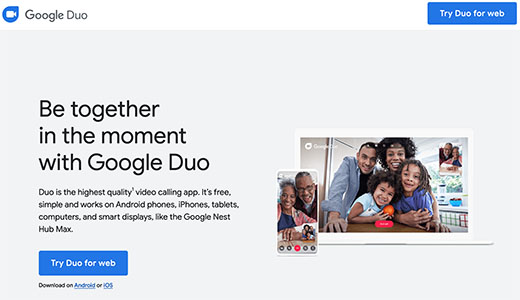
Google Duo is a high quality video calling app. It’s simple and works on Android phones, iPhones, tablets, computers, and smart displays, like the Google Nest Hub Max.
Duo uses end-to-end encryption.
It's free but works only with other app users.
Doesn't support message sending.
Google Voice Review

Google Voice gives you a phone number for calls, texts, and voicemails. You can use this number to make domestic and international calls from your web browser and mobile devices. If you're in the US, you can choose your own number.
When you call from the US, almost all Google Voice calls to the US and Canada are free. Some calls to specific phone numbers in the US and Canada cost 1 cent per minute (USD). Calls outside the US are at listed rates.
Features include free SMS, free conference calls, free forwarding, and free voicemail. Individual calls are limited to 3 hours. However, you can call the same number over and over again.
Requires an existing phone number to call landlines and other numbers.
Note: Emergency calling is only available for Voice for Google Workspace accounts managed by your work or school.
Numero eSIM Review

A virtual mobile app; available for Android & iOS, provides virtual phone numbers for 90+ countries, eSIM data plans to stay connected in over 150 countries, local plans to make international calls at local prices, call credit, free receiving minutes, and features like call forwarding, voicemail, and private number. As well as free US mobile numbers by collecting coins from the free coin center.
PopTox Review
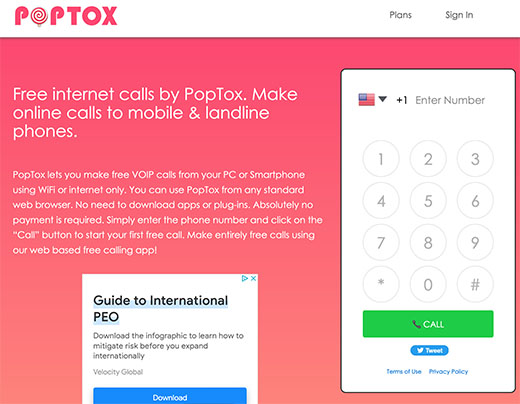
PopTox lets you make free VOIP calls from your computer or smartphone to to mobile and landline phones using WiFi or Internet only. You can use PopTox from any standard web browser. No need to download apps or plug-ins.
The number and duration of free calls has a daily limit.
They offer three plans beyond the free plan. For $10/month you get unlimited calls to 62 countries; for $20/month you get unlimited calls to 85 countries; and for $30/month you get unlimited calls to 141 countries;
Talkatone Review

Use the Talkatone free calling app for free or low-cost calling, texting, chatting and other social sharing services.
You don’t need a smartphone to get free calling. The Talkatone free talk and texting app can be used on iPads, iPods and Android tablets, turning them into phones.
Packed full of features such as custom voicemail greetings, password protection, and call blocking.
The app is ad supported but with a one-time $10 purchase you can remove banner ads.
Telegram Review
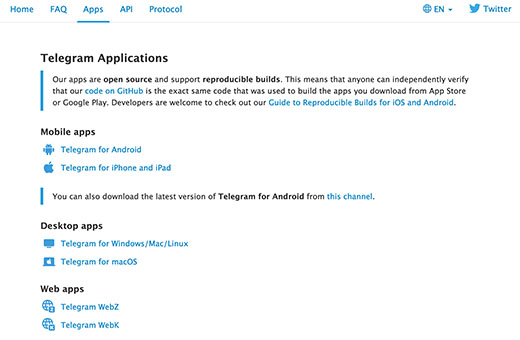
You can only call or text other Telegram users; you can't use the app to call real phone numbers like landlines.
You can use Telegram on smartphones, tablets, and computers.
Unlike WhatsApp, Telegram is a cloud-based messenger with seamless sync. As a result, you can access your messages from several devices at once, including tablets and computers, and share an unlimited number of photos, videos and files of up to 2 GB each.
Skype Review
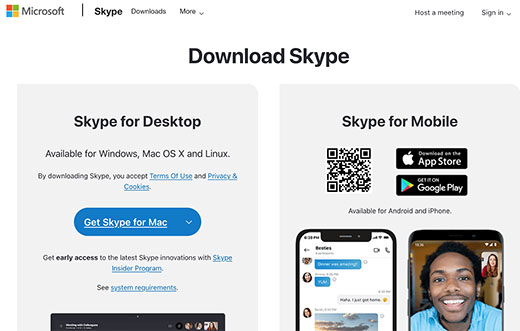
Use Skype to make free audio and HD video calls to other Skype users. Features include messaging and call recording.
The app is available cross platforms and devices.
Make international calls around the world to landlines and mobiles for a fee.
For a fee you can get a local phone number in 25 countries and answer incoming calls on any device with your Skype app
Snapchat Review
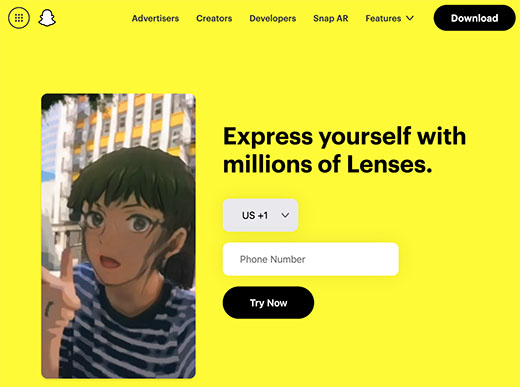
You can make a Voice Call right from a Chat, with up to 32 friends at a time. You can Video Chat with a friend, or in a group of up to 15 friends at once.
You can only call or text other Snapchat users; you can't use the app to call real phone numbers like landlines.
Textfree Review
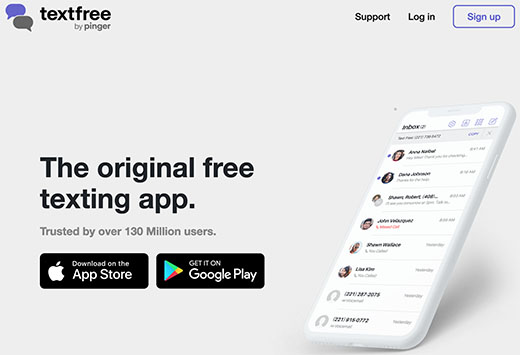
Textfree is a free app for making free app-to-app calls and texting. Calls are free to other Textfree users.
TextFree is a Voice over Internet Protocol (VoIP) service so it relies on an Internet connection or carrier data to function properly.
You get a real US phone number to use with the app on your phone, tablet, & desktop.
You can buy credits to make calls to any phone number.
TextNow Review
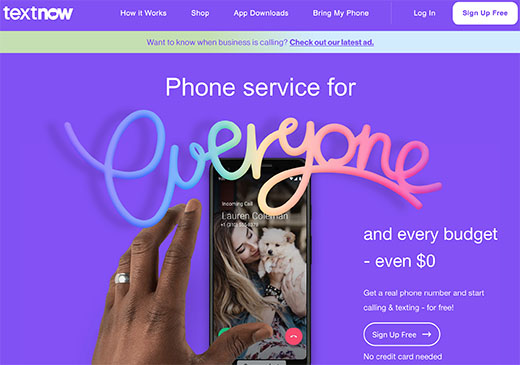
Free calling (only to other users of the app) and texting (to anyone) over WiFi plus features like voicemail, group texting and conference calling.
You get a real US phone number to use with the app on your phone, tablet, & desktop.
Using the free version of the app is ad supported.
You can buy credits to make calls to any phone number.
Viber Review
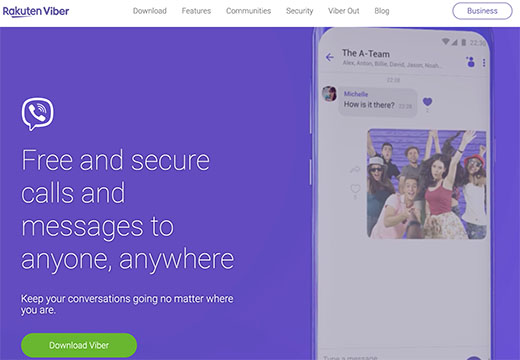
Viber is free to make a voice call, video call, and send messages to other Viber users.
To call someone that doesn’t have Viber, you will need to use Viber Out. The cost of a Viber Out call will depend on the country and type of phone number you are calling, and the plan you are using.
Works on smartphones and desktop computers.
WhatsApp Review
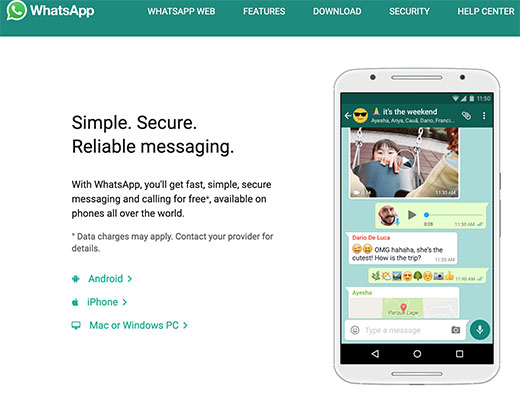
WhatsApp works as a texting app and you can also make audio and video calls to your contacts. Group calls can include as many as eight people.
You can't use WhatsApp to make free calls to phones that don't have the app installed, nor to landlines.
Works on smartphones and desktop computers.
