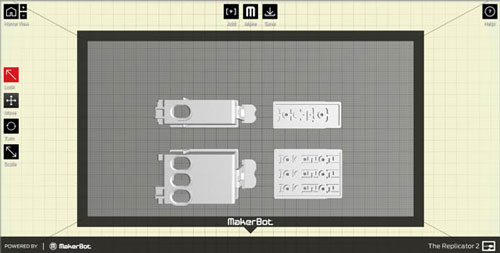| Jul 25, 2013 |
World's first 3D printed ink cartridges (w/video)
|
|
(Nanowerk News) The folks at InkFactory decided to test the idea of creating a working 3D printed Inkjet cartridge.
|
|
As a print supplies retailer, Lincolnshire-based UK company InkFactory believes the emerging technology 3D printing could offer possibilities for the home user to print their own ink cartridges and so save money.
|
|
In June, the team purchased a MakerBot Replicator 2 desktop 3D printer, along with a selection of coloured PLA plastics, and a plan was drawn up to execute the project over the coming weeks.
|
|
Step One – Choose an Ink Cartridge
|
|
Top of the list was choosing a suitable inkjet cartridge and inkjet printer. They decided on a range of KODAK ink cartridges (Kodak 30C and Kodak 30B) for this 3D printing project.
|
|
Step Two – Create a 3D Model
|
|
To print an object in 3D you need to have an accurate scaled 3D drawing of the object. So using SolidWorks, a leading CAD software package that can be used to create 3D objects, the KODAK 30C and KODAK 30B ink cartridges were replicated and exported as industry standard .STL files.
|
|
Step Three – Import 3D Objects into MakerWare Software
|
|
With the 3D models in an industry standard file format, the next step was to use the free software that came with the MakerBot 3D printer to create a file that could be sent to the 3D printer for printing.
|
|
The free software is called MakerWare and contains a “slicing engine” a special algorithm that tells the MakerBot 3D printer what to make and how to make it.
|
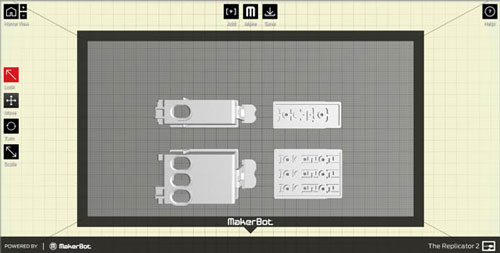 |
| 3D Objects Imported Into MakerBot MakerWare.
|
|
Step Four – Print The 3D Ink Cartridges
|
|
The next step was to export the 3D ink cartridges – using MakerWare – into the 3D printer and start printing the 3D ink cartridges. During the process, several modifications had to be made to the 3D drawings, but soon the team had a working inkjet cartridge printed on the 3D printer.
|
 |
| Original and 3D Printed KODAK 30 Black Ink Cartridges.
|
|
Step Five – Using The 3D Printed Ink Cartridges
|
|
Once the ink cartridges had been printed the next step was to place them in an inkjet printer and attempt to print a test page. They achieved this by purchasing a KODAK ESP C110 colour inkjet and then replacing the original KODAK ink cartridges with their own 3D printed versions that had been filled with the appropriate inks.
|
|
You can see the results in the video below.
|
|
|